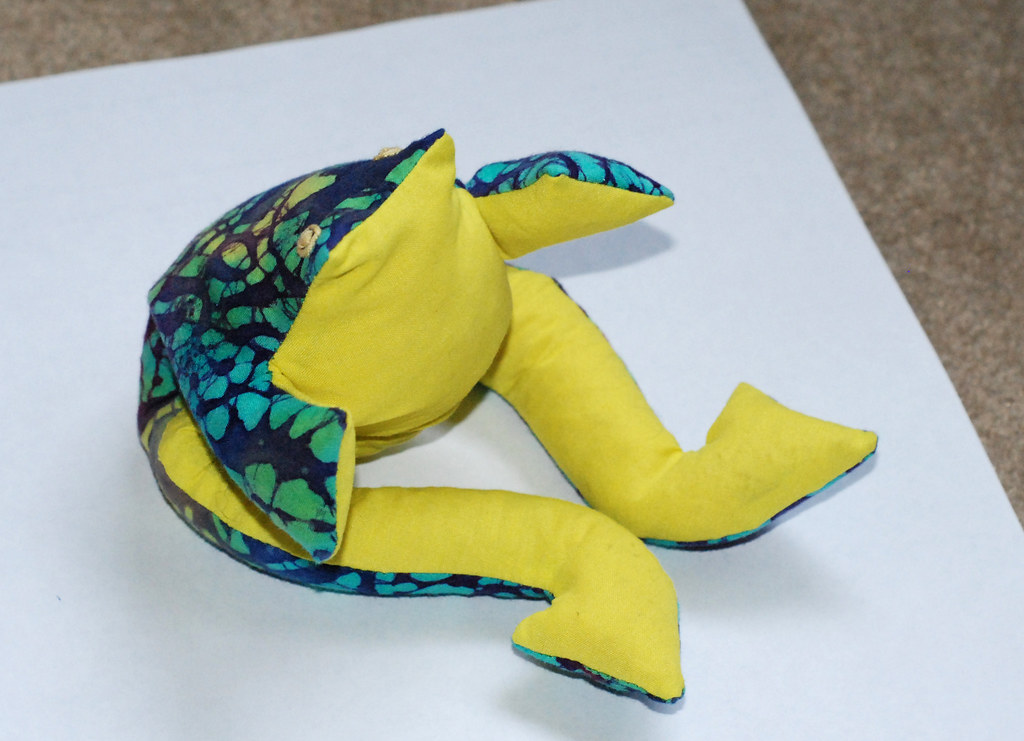Silk screen printing cards was so entertaining that I decided to try silk screen printing towels. The idea was that printed flour sack towers might make good holiday gifts for the family. Printing trees on the towels went smoothly. I started with printing the design just twice, but quickly switched to printing it three times on each towel.
Silk screen printing cards was so entertaining that I decided to try silk screen printing towels. The idea was that printed flour sack towers might make good holiday gifts for the family. Printing trees on the towels went smoothly. I started with printing the design just twice, but quickly switched to printing it three times on each towel. Printing the mushrooms turned out to be not so easy. I originally planned to print the entire trio of mushrooms on each towel, and spent a long time simplifying the design and carefully cutting out a stencil. But the stencil turned out to be a bit too big for my screen (I know, I am just brilliant), and it started falling apart right during the first test print.
Printing the mushrooms turned out to be not so easy. I originally planned to print the entire trio of mushrooms on each towel, and spent a long time simplifying the design and carefully cutting out a stencil. But the stencil turned out to be a bit too big for my screen (I know, I am just brilliant), and it started falling apart right during the first test print.